How to Correct Photos with Picmonkey in Under 30 Seconds
Let me start by saying: I am not a professional photographer, no degree on my wall, everything I know is self taught through trial and error. Everyone will like their photos to have their own unique style, this is just what I do and by no means is it the only way to achieve a look or it may not be the look for you at all. That being said take as little or as much information from this post as you like. The only rule I have is: “a photo must be in focus.” It is best to get the exposure close right out of the camera too, but not a must. So much can be done in editing depending on how much time you are will to take in the post editing process. Make sure your camera is set to RAW to get the most out of your editing and lets get started.

For this lesson I am going to show you how to edit a photo in Picmonkey in under 30 seconds (its FREE and a great place to start with editing if you’re not ready to purchase a program.) By the looks of this photo I say it was 30 seconds well spent.
This portrait is of my besties daughter and granddaughter. The sun was at their back, it wasn’t a planned photo or I would have used a reflector to direct the sun toward their faces, so the next best thing is to do a little editing in Picmonkey.
Equipment Used
70-200mm Canon lens/2.8/ISO 100
Easy Editing Steps
All of these edits can be found in Picmonkey’s basic editing toolbar on the left side of the screen. This is a very easy program to master so play around with it until you achieve the desired look. Here are the 4 steps I took to correct this photo:
1. Raised the exposure
2. Airbrushed the skin
3. Whitened the teeth
4. Added a Sun Flare
Now how easy is that? It took no time at all and made this unusable photo into a beautiful portrait. I may even be stretching it saying it took 30 seconds.
If I have enough interest I will continue to do these 30 second edits. I will do the next one in Light Room and there is a Free 30 day trial available for download if you want to give it a try. Stop back by and see how the Light Room edit is done. Feel free to ask me any questions if you are needing help in your editing or if you would like to see a certain edit or technique used just let me know.











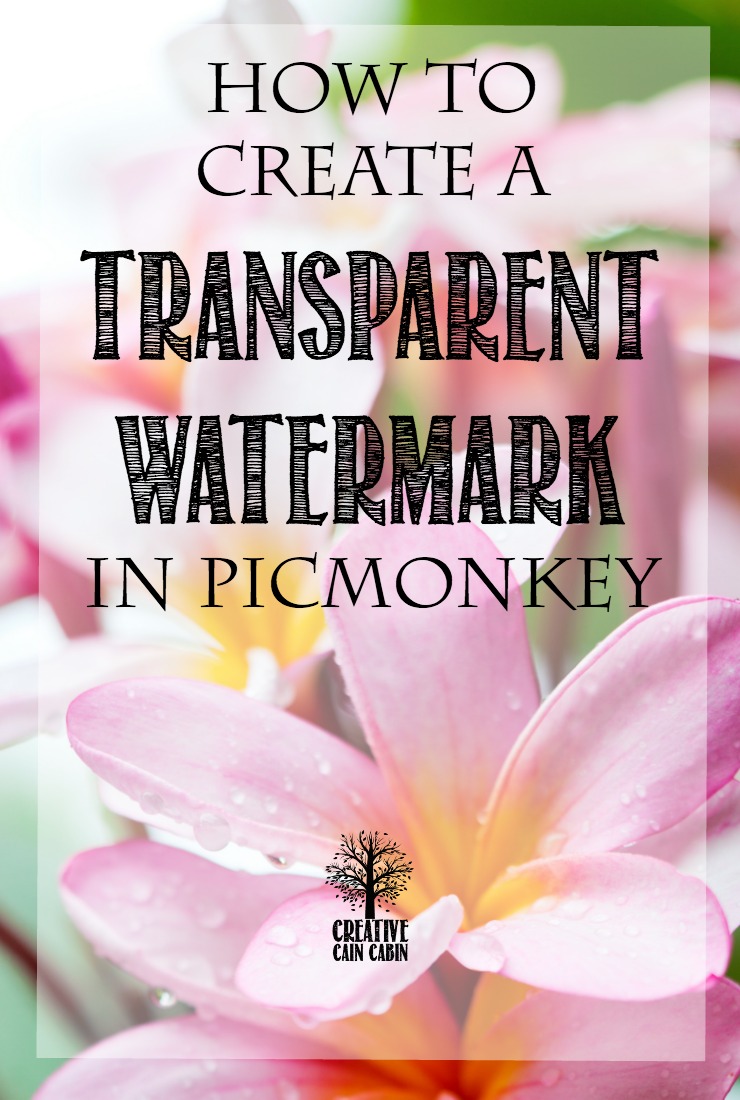


Great post, Dawn. I love Picmonkey and use it ALL the time!
xo
Claudia
Claudia, it offers so much for free.
I love Picmonkey. I use it all the time, too. I know ai could do so much more with it, if shown how. Thanks for showing me how.
Rebecca, Thanks for stopping in hope you learned some new tricks?
Oh, the photo turned out beautifully, Dawn! Honey, you don’t need a degree on your wall – you’re just a fabulous photographer and know the right tricks. Thank you for sharing this with us.
Be a sweetie,
Shelia 😉
Shelia, you are so kind:) Thank for stopping in.
Good info, Dawn. We love PicMonkey over here!
Jeanette, for free you can’t beat it.
Love PicMonkey and use it all the time, my hardest time is when sun come thur the window anyway, thanks for the post!
Rondell there are two ways to correct for back light. One is to take the photo with our flash on (not my favorite way) the other is to make some changes in Picmonkey. 1. Increase your blacks (which is the shadows) 2. Adjust the Curve 3. in the Colors section warm up the photo. I can do tutorial on a backlit photo if you would like.
Dawn, that is a beautiful photograph! I was so “in the dark” about sun flare. Thanks for these tips!
Jane, just play around with it, there is nothing that can’t be undone.
Hi Dawn,
Thanks for this nice tutorial about how to improve a photo in Picmonkey. I have a question. Is there any way to edit a photo or collage once you close it in Picmonkey? For example, if I created a collage I really like but just want to swap out the photos and create another one (once I have closed the first one), is that possible?
Thanks for all you do!
Mary
Mary, the only way that would be possible is if you leave picmonkey open on your computer with that collage up, you could remove and replace the photos that way, but once you save it you can’t make changes like you are speaking of.
I typically change the exposure if it was a photo taken inside and is dark, and sometimes I use the one down lower that helps define if there is a slight blur. Always use Picmonkey.
Brenda
Brenda, it is a good choice for free.
Picmonkey is great! I use it for most of my photos. Thanks so much for the 30 second edit. Hope you continue.
Pat, I think I will continue the edits as long as I am getting people requesting them.
LOVE it Dawn!!! Very good lesson today. PLEASE do more!
Thank you for the response Yvonne, I will continue to do them as long as they are going over well.
Yes please do a tutorial on backlit portraits. I do not know what the Curve 3 is. I would like to be able to isolate colors, like increase just the blue in the sky, or drop out all colors except red in a fall foliage picture.
Rebecca, I will put that on my list of edits to do. That one is quite easy to fix:)
What a difference! Great photo! 🙂
Susan
Susan, amazing things can be done with edition programs.
I love picmonkey!
Tammy, for free it is the best.
Thanks, Dawn, for the Picmonkey tutorial. I use it all the time, but still am unsure of some of the options available.
I never know how much to increase the brightness — is there a certain number you shouldn’t go above? And when I do, I also increase the color saturation a bit so it doesn’t appear washed out.
I would welcome any other tutorials on PMonkey you would provide. You are a big help!
Thanks!
Dana
Dana, the brightness factor will be based on what the setting on the camera were when you took the photo. If it was underexposed by quite a bit that number would be higher. I will continue to do the tutorials and hopefully there will be one that addresses your issue. It may be fun to have you send over a photo unedited and edited for me to see.
Awesome. I have learned so much in picmonkey this past year. Curves is also wonderful to lighten and brighten. What a gorgeous shot btw.
Debbie, it is an awesome free thing.
I am getting into photography and love to learn all I can. Any and all lessons you will give will be appreciated by me. Thank you so much. I just started reading your blog and find it interesting. I am signing up to Picmonkey now. Thank you!
Koleta, So glad to have you at the Cabin. I will continue the 30 second photo edits, the next one will be in Lightroom and I will give you the link to a free 30 day download. Congrats on falling in love with photography. I am crazy about it and take several photos every day.
Nice post. If you like picmonkey, you’ll love Ribbet. It is very similar to the old version and allows you to use fonts on your computer, has a quick plain background option, and has your history of edits and uploads. It’s also free. In order to use the premium services, all you need to do is sign up for a (currently) free account. You can even follow the instructions for this edit in their application. It is almost the identical user interface that you are using now with picmonkey, so you don’t have to learn any new techniques 🙂 Google it…I promise you won’t be disappointed…
Amy, I have heard others say they use Ribbet but have never tried it myself. Thanks for the advice, I will have to check it out.
I tried to use the free version of PicMonkey, but it’s telling me I have to be a paid subscriber to use the airbrush feature. Did that just change recently? thanks!
Laura, some of the features do have to be paid for. Im not sure if that is one of them or not, but I do believe it is only $4.99 to subscribe.
Thank you for sharing this info. I use picmonkey for all my edits. I will be referring to your blog for future edits!
Diana @decoratemediana
Diana, I have a new one coming out this Sunday night, so stop back by for another turtorial.
I have just started to use pic monkey. Thanks for the tutorial. it is a great photo and I would surely read more tutorials if you wrote them. Peggy
Peggy, thank for letting me know you enjoy Picmonkey. I will continue the under 30 second tutorials.
This is awesome! I do some photography and have never shot in RAW for a shoot. I dont have any idea how to edit RAW photos. They are so dark. I would love a little raw editing tutorial hiw you lighten and brighten. And the sun flare!!! I need to find out how to do that it is so pretty. Thanks for sharing 🙂 Lindsay
Lindsay, you edit a RAW photo just like any other photo. RAW files are crammed full of information and you are able to pull out more detail, color, and tones that just aren’t in a jpeg file. Your RAW files are a digital negative where all the information is stored and should be a little darker, but this is where you will pull all the information from and make changes that will WOW you.
does editing with this program ruin the print quality at all? have you ever got them printed?
Isylla, I always send my photos to a professional lab and they look great, but have not tried to print them myself. Maybe you should try one and see how it looks, I have never noticed a print quality issue.
So you are saying picmonkey has the capability to handle raw images? That’s great if that’s the case. I thought I had tried before and had no luck. Let me know. Also how would you compare the quality of picmonkey to light room. Thank you for the help
PicMonkey can open and save JPG and PNG files. You’ll need to “develop” your RAW files first using the software that came with your camera. I love LR, and use it almost exclusively, but I know not everyone has that program so I do my tutorials in PicMonkey (something everyone can afford and understand) and thats what I get requests for.
Glad to hear you will continue with the tutorials, Dawn. I’ve been using PicMonkey for a couple months now and love it. I just wish I could find the time to discover all that it offers, lol. So nice to find your lovely blog.
Robyn, I’m so glad you found it helpful. I need to do another tutorial soon 🙂 Thanks for dropping by and have a wonderful day!
Splendide poste : comme d’habitude
Thank you Brunasse 🙂
Great info…thank you! Have worked with Picmonkey in the past but have not tapped it’s potential. Question…are you referring to sunglow or is there sunflash that I’m missing somewhere? Looking forward to future tutorials!
Denise, Yes it’s the sunglow option 🙂
Does pic monkey open photos taken in raw and if so how do you do it? Thanks! New to digital photography!
Brad, PicMonkey can only open JPEG and PNG files. You can open the RAW files in Lightroom or Photoshop.
Dawn, you said that you took these photos in RAW and then edited with Picmonkey. I am not new to Picmonkey, but am new to RAW files. I don’t know how to use Lightroom or Photoshop at all. Help! What do I do to get my RAW photos to the step where you edited them in Picmonkey?
Sally, once you take the photos you can upload them into PicMonkey or drag and drop them into the program. It helps if you have some understanding of how Photoshop or something similar works, it makes the process much easier. Let me know if I’m not answering your question correctly.
Dawn,
What do you recommend for photo frame glass glare? Been trying to correct in Picmonkey, but not successful.
Michelle, You can use the Burn tool or the Curves in PicMonkey. That’s on my PicMonkey tutorial to-do-list, so gald you asked.
Thanks! I look forward to the tutorial.
Michelle, You’re welcome:)
Dawn,
Love what you did here…im new to picmonkey and was wondering where do I find the sun flares?
Thank you for sharing s wonderful tool that will stop me deleting pictures I can now edit ???
Tracey that’s terrific 🙂
Thanks so much! Just curious at what percentage you did the sun glow filter? It always seems a bit strong even when adjusting the intensity bar.
I have used Pic Monkey and love it also! You have a great eye and did a beautiful job!!!! Just had to puy my two cents in!
Aw thank you Rachel it’s so kind of you to drop in and leave me a message.