Introducing the “Creative Cain Cabin” App
I’m excited to announce the “Cabin” now has it’s own App available for download, you can have an icon right on your mobile device and stay connected. How fun is that, right? You will no longer have to go to separate social media places to find me, you can find everything you need to connect right from this App.

There’s 2 options for getting the App on your mobile device: (FIRST OPTION)
 Step: 1 Click on the photo above and when it comes up add your email address in the designated area and hit “SEND LINK”. This will send a link to the email address you provide, make sure you open the email from your mobile device.
Step: 1 Click on the photo above and when it comes up add your email address in the designated area and hit “SEND LINK”. This will send a link to the email address you provide, make sure you open the email from your mobile device.
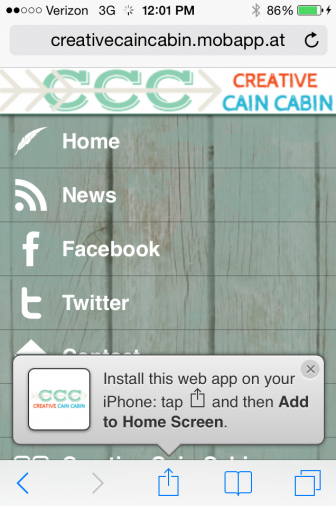
Step:2 The screen will now look like this. You need to click on tab that is a square with an arrow coming out of the top, and choose the option “ADD TO HOME SCREEN” and voila you will now have the “CREATIVE CAIN CABIN APP” added to your smart phone.
(SECOND OPTION)
Download the QR CODE READER AND SCANNER app. Once that is done activate the app hold it over this crazy looking black and white thing and voila once again the “CREATIVE CAIN CABIN APP” will be placed on you smart phone.

How simple right? Now you can access everything “Creative Cain Cabin” right from this app. You can stay in touch with FACE BOOK, TWITTER, PINTEREST, DAILY POSTS, INSTAGRAM, or just send me an EMAIL. There seems to be a glitch recently with readers getting blog feeds so I decided to eliminate the problem and create a fail proof way to connect with me. If for some reason you need to reinstall the App you can find the crazy black and white scanner code in my side bar and in the footer you can find the email version. I hope this makes it easier for everyone to stay connected with what’s happening at the Cabin.
If you are already following Creative Cain Cabin by a different means, continue to do so this is just a fun new way to do it all from one spot! Have a great week….









Works great Dawn, scanned the qr code and got it right away. Well done.
Linda, so glad it worked for you 🙂 Thanks for letting me know.
How the heck did you do that? You continue to amaze me, my friend. Congrats!
xo
Claudia
Claudia, I probably need to do a tutorial on it one day if people are interested.
Great idea, Dawn!!
Thank you Jennifer, with all the feed issues I want people to continue getting updates!
Oh. My. Gosh. This is the coolest thing ever. I am so impressed…and of course, I want one too!
This is wonderful, Dawn! You are so ‘tech’ savvy! And where do you find the time to do everything? I struggle just getting posts on these days!
This is wonderful, Dawn! You are so ‘tech’ savvy! And where do you find the time to do everything? I struggle just getting posts on these days!